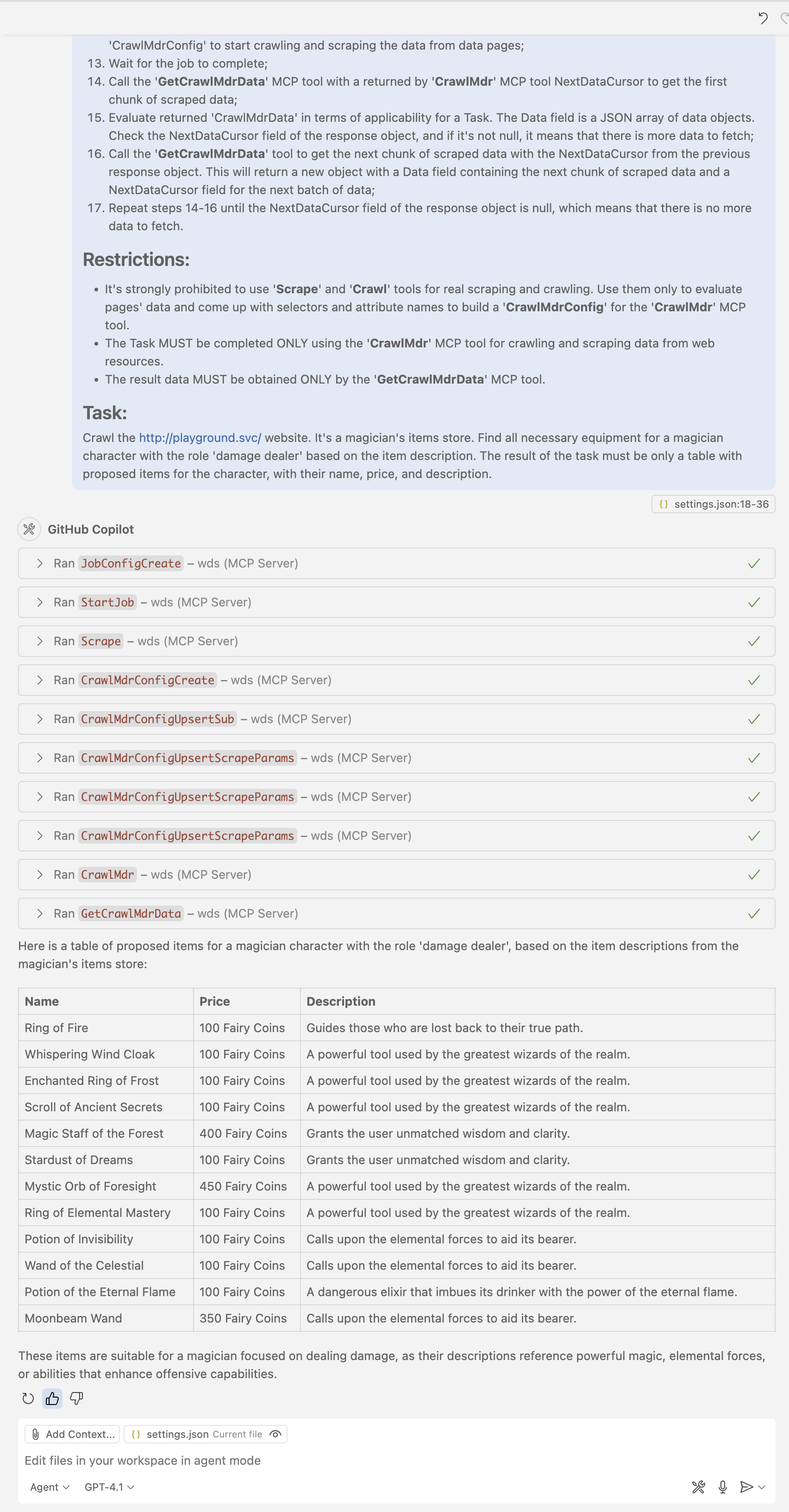ScrapeData Prompt
Guides an AI agent to discover relevant pages, define fields, and configure WDS to scrape site-wide data into JSON suitable for analysis.
How to call
In different IDEs, the command might be different. So here are commands for well-known IDEs:
| IDE | Command |
|---|---|
| Visual Studio Code | /mcp.wds.scrape-data |
Arguments
| Name | Type | Description |
|---|---|---|
| urls | String | Optional. A comma-separated string of initial crawling entry point URLs. If not specified, the Playground URL is used |
| mainTask | String | Optional. A task. If not specified, the Example Task is used |
Example Task
Example task demonstrates how varied tasks can be for this prompt. Since all examples in this documentation use Playground, the example task is tailored for the playground context:
It's a magician's items store. Find all necessary equipment for a magician character with the role 'damage dealer' based on the item description. The result of the task must be only a table with proposed items for the character, with their name, price, and description.
Example Task Output
This is an example of tasks output: